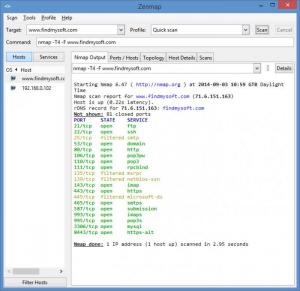Nmap
7.60
Size: 26.11 MB
Downloads: 3516
Platform: Windows (All Versions)
The first thing you need to know about Nmap (Network Mapper) is that it was released under a GNU GPL. This means that it is a free and open source tool. And so we get to the next thing you need to know about Nmap: it can be used for security auditing and network discovery purposes. It can also be used for network inventory, managing service upgrade schedules, and monitoring host or service uptime.
Nmap works on multiple platforms: Windows, Mac OS X, Linux. To get it up and running on a Windows-powered PC, you must go through a fairly simple installation process. You will get to choose what components will be installed, you will get to choose if you want the Nmap service to run at startup, you will get to choose if you want an Nmap shortcut on the desktop.
Zenmap is the official Nmap graphical user interface (GUI). Thanks to the Zenmap interface you can easily enter a target, easily select a profile (intense scan, regular scan, quick scan, ping scan), and you can easily launch a scan. Furthermore, the Zenmap interface allows you to easily go over the results of the scan.
Let’s take a closer look at the profiles I mentioned above. Nmap provides easy access to the following profiles: intense scan; intense scan plus UDP; intense scan, all TCP ports; intense scan, no ping; ping scan; quick scan; quick scan plus; quick traceroute; regular scan; slow comprehensive scan.
Lots of comprehensive documentation is available on Nmap.org. Visit the webpage to access tutorials, whitepapers, and so on.
As previously mentioned, Nmap is a free and open source tool released under a GNU General Public License.
Nmap is free, it has a user friendly Zenmap GUI, and provides easy access to lots of profiles: intense scan, quick scan, ping scan, and more.
Pros
Nmap works with Windows, Mac OS X, and Linux. Installing Nmap on a Windows PC is a simple task. The official Zenmap GUI is quite easy to use. Nmap provides easy access to lots of profiles. Nmap is free and open source software. Lots of useful documentation is available online.
Cons
None that I could think of.
Nmap
7.60
Download
Nmap Awards

Nmap Editor’s Review Rating
Nmap has been reviewed by George Norman on 05 Sep 2014. Based on the user interface, features and complexity, Findmysoft has rated Nmap 5 out of 5 stars, naming it Essential